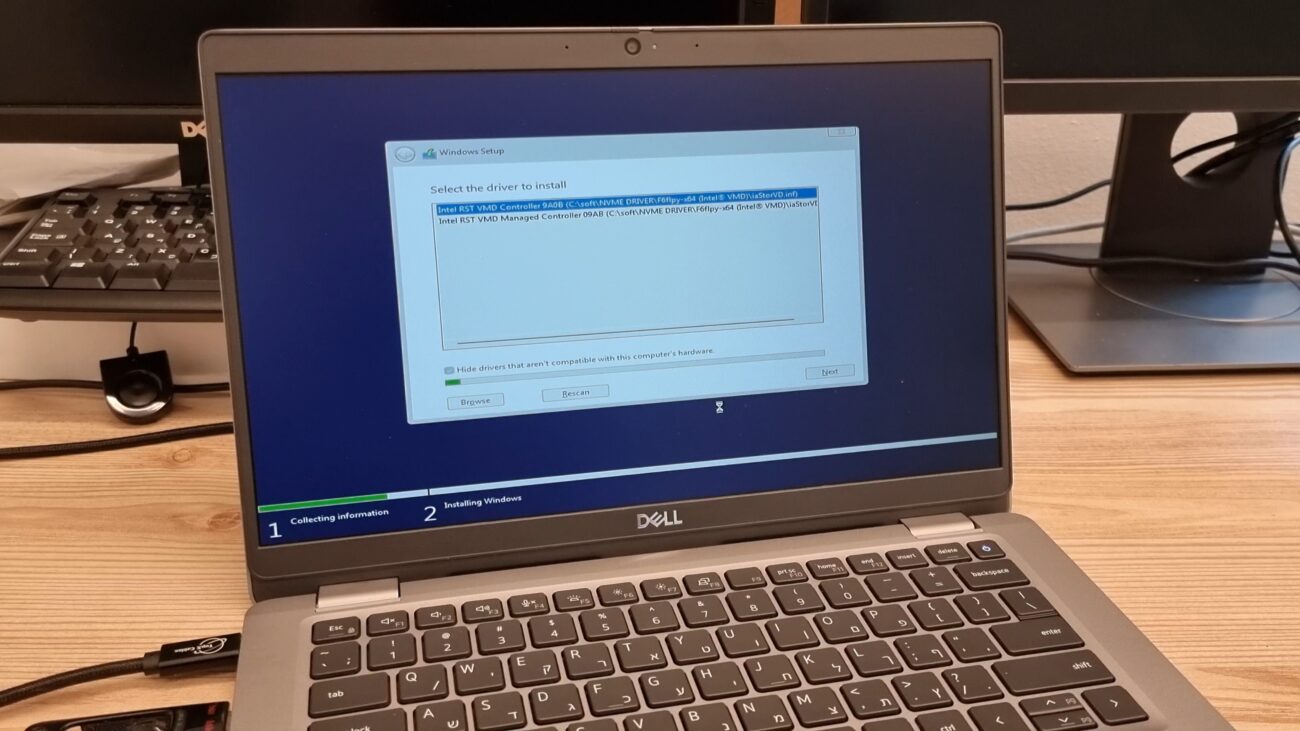
So have you tried to install clean windows on a new laptop with Intel 10th gen cpu or later and your disk is not recognized by windows install?

This reminds me of the good ol days when we had to press F6 to install latest version of windows.
Well now this old drill is back.
Get your intel VMD driver here and put it on your windows installation media ahead of time.
Then, just browse for it during the install, and you good to go.
“Intel recommends that end users utilize driver updates provided by their system manufacturer/provider or via Windows* Update to eliminate the potential impact caused by loading non-customized drivers. System manufacturers regularly customize Intel generic drivers to meet the needs of their specific system design. In such cases, use of the Intel generic driver update is not recommended“



