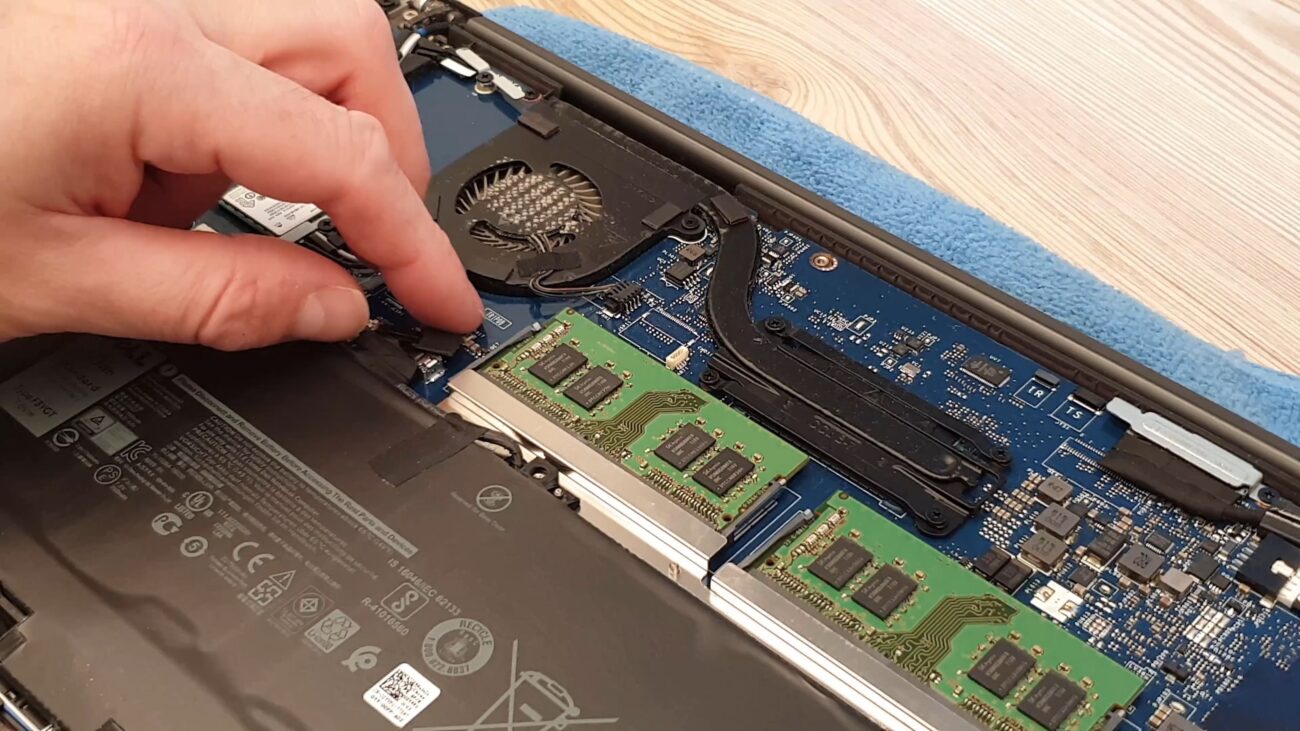
Battery reset procedure – confirmed working on Lenovo and Dell laptops with internal battery.
In this video we have Dell Latitude 7480.
Some lenovo laptops have 2 batteries, one internal and one replaceable. Obviously, you need to disconnect them both for this trick to work.
Hey chaps, People often come to me with this annoying problem, where their laptop battery isn’t charging. At some point the battery just completely drains and the laptop doesn’t turn on at all.
If this happened to you, don’t run and buy a new battery yet, before you tried this simple trick.
I have done this with both Lenovo and Dell laptops, and it works every time!




CHEAP USB-C DOCKING STATIONS: https://bit.ly/3lEGaJM
techgurl



