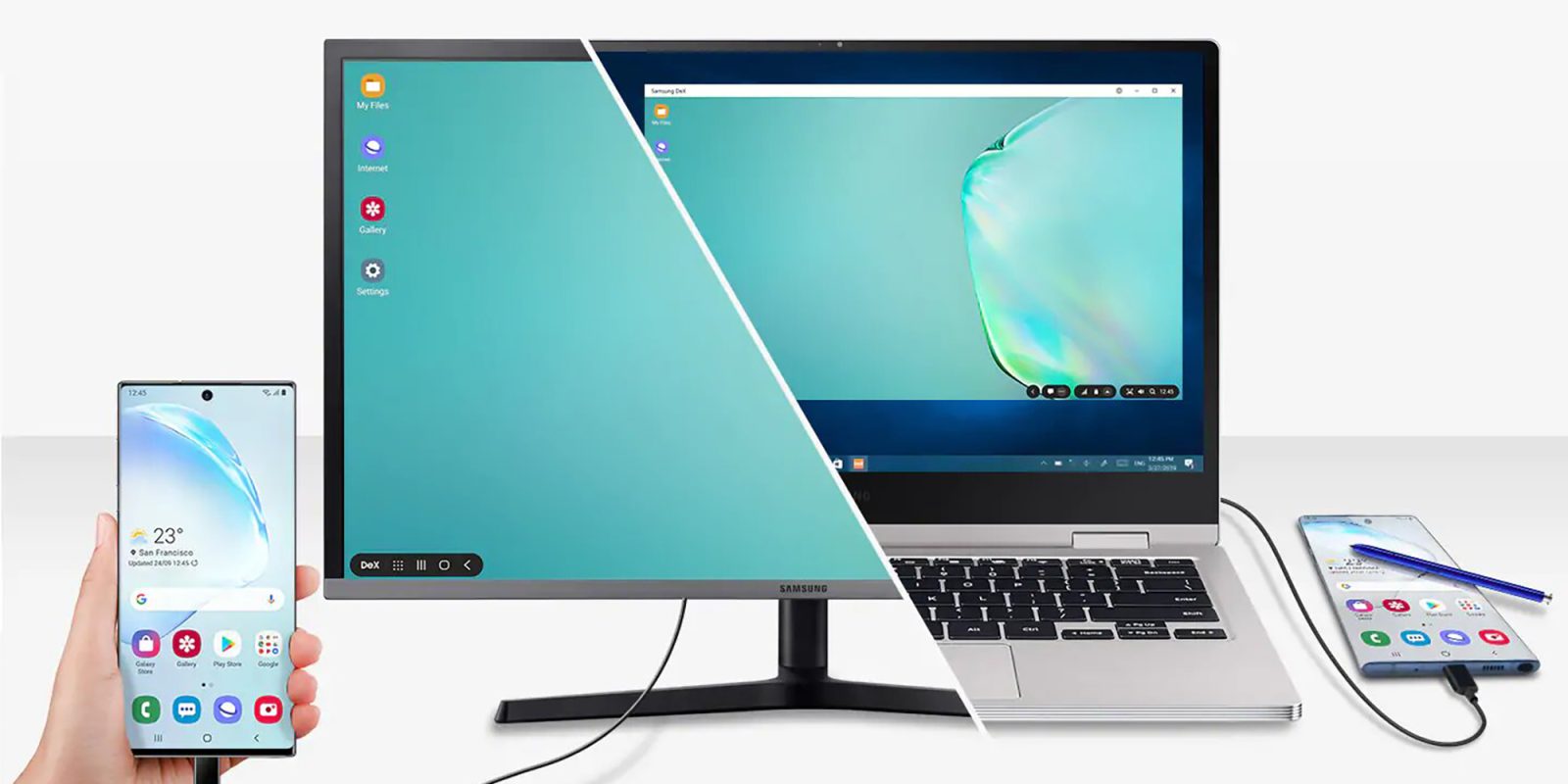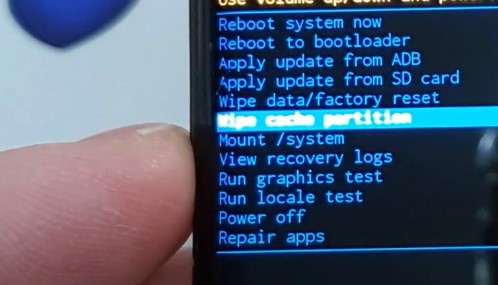
Samsung Galaxy Recovery mode

Ensure the device is powered off. Then, Simultaneously press and hold the Volume Up, Bixby and Power buttons. Continue to hold the Volume Up, Bixby and Power buttons until ‘Samsung Galaxy Note9’ displays on the screen, then release the power button.
Is your android phone feels slow and sluggish? This is a common problem for many users, but, Did you know that you can make it considerably faster in 2 simple steps?
Here I use Samsung galaxy note9, but this should work with most of android devices.
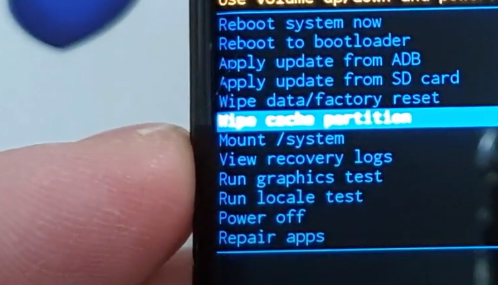
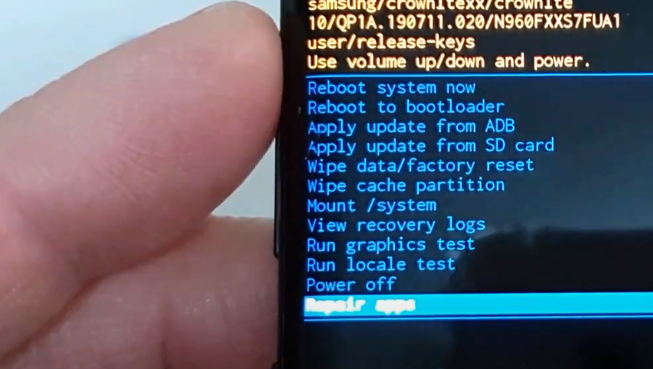
enjoy a much faster phone!